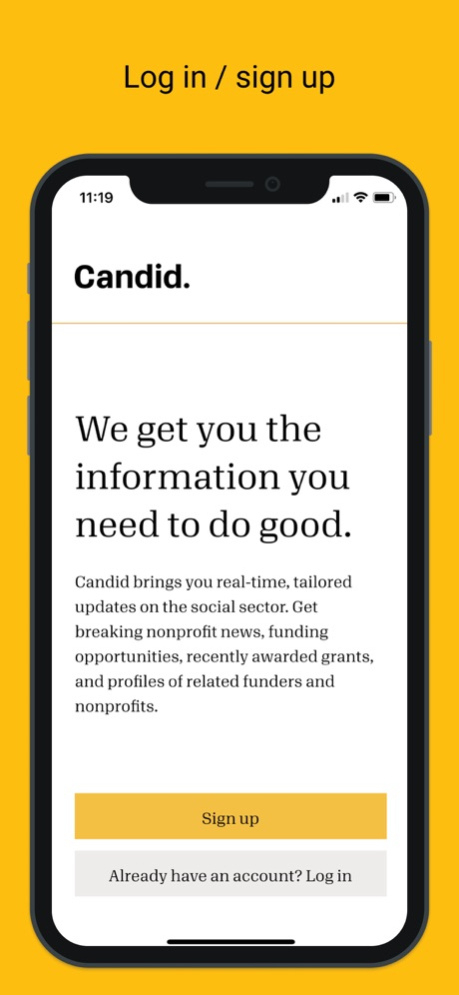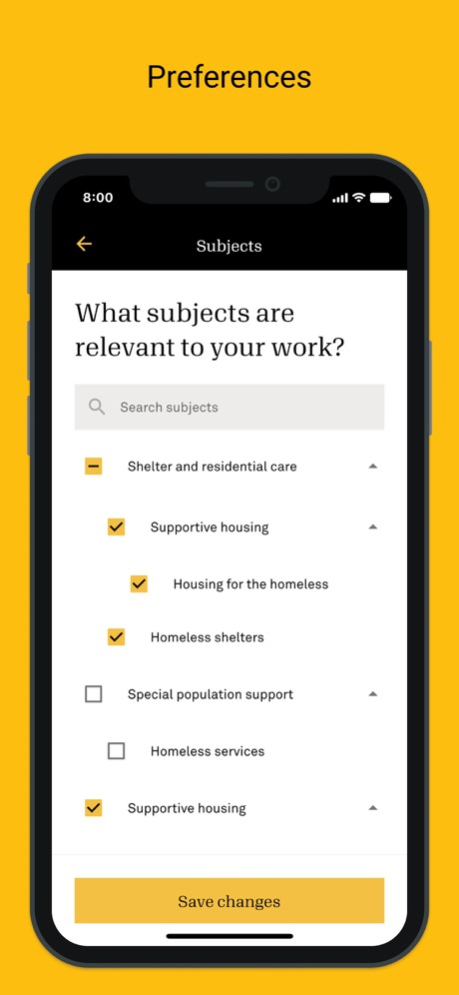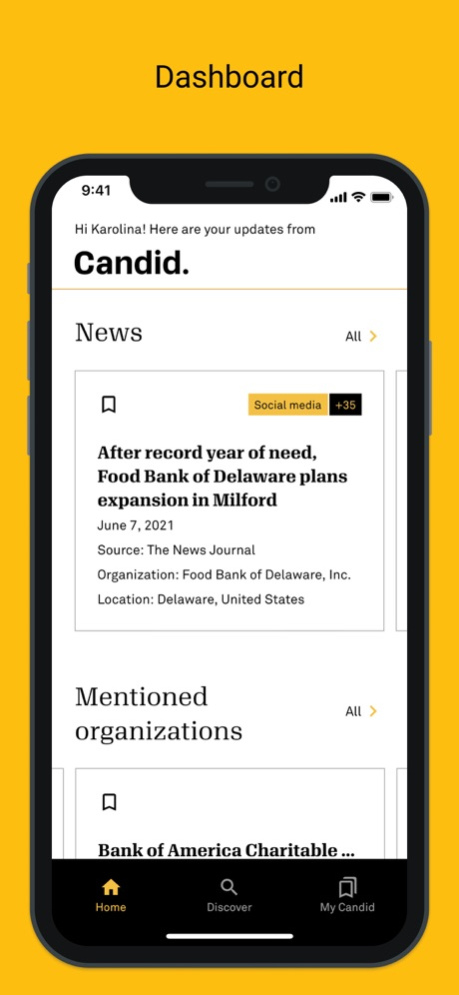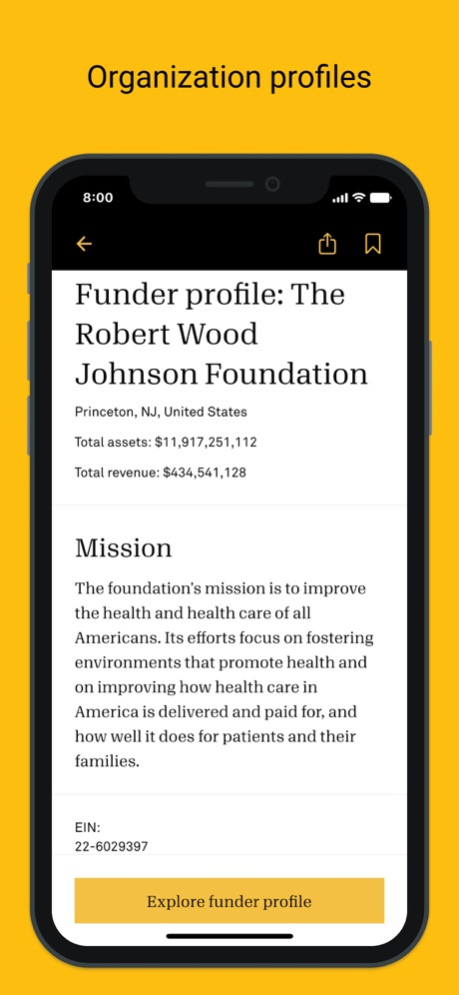Candid.org 1.0.12
Continue to app
Free Version
Publisher Description
Candid scours the internet to deliver you personalized grant opportunities and nonprofit sector updates.
This initial version of our app serves up the following content based all on your preferences:
- Recent charity and philanthropic news articles
- Funding opportunities
- Just released grants
- Relevant organizations (both nonprofits and foundations)
Here are examples of the types of information you could see:
- A foundation announced a $5 million campaign focused in your city.
- A local community foundation just released an RFP for work in your cause area.
- A nonprofit across town just received a grant from a local foundation.
- Financial, operational, and programmatic information related to all mentioned nonprofits and foundations.
Jan 12, 2022
Version 1.0.12
- We’ve made improvements to the algorithm that delivers the personalized news you receive on the Home screen.
- You can now see all search filters on the Discover screen, making it easier to find what you’re looking for.
- When you select the subjects you’re interested in, you’ll see the list of top subjects, making it easier to make your selections.
- The login process is now a more seamless experience for iOS app users.
- We’ve fixed issues that some users reported in the reset password process.
About Candid.org
Candid.org is a free app for iOS published in the Office Suites & Tools list of apps, part of Business.
The company that develops Candid.org is Candid. The latest version released by its developer is 1.0.12.
To install Candid.org on your iOS device, just click the green Continue To App button above to start the installation process. The app is listed on our website since 2022-01-12 and was downloaded 1 times. We have already checked if the download link is safe, however for your own protection we recommend that you scan the downloaded app with your antivirus. Your antivirus may detect the Candid.org as malware if the download link is broken.
How to install Candid.org on your iOS device:
- Click on the Continue To App button on our website. This will redirect you to the App Store.
- Once the Candid.org is shown in the iTunes listing of your iOS device, you can start its download and installation. Tap on the GET button to the right of the app to start downloading it.
- If you are not logged-in the iOS appstore app, you'll be prompted for your your Apple ID and/or password.
- After Candid.org is downloaded, you'll see an INSTALL button to the right. Tap on it to start the actual installation of the iOS app.
- Once installation is finished you can tap on the OPEN button to start it. Its icon will also be added to your device home screen.